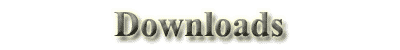
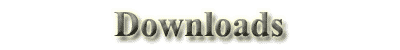
Spruce Creek 20-20 Catalog
This we use for designing and laying out floor plans. For those of you who have the 20-20 software installed on their computers,
the catalog can be downloaded by selecting the 20-20 Catalog link.
Please Note! To download our 20-20 catalog you will need to have 20-20 software installed on your computer for this option to be of any use. click on the link below and you will prompted to load or save; save to the default folder or where you normally save your downloads.
To install the Spruce Creek catalog, go to the 20-20 Launch window, this will be found on your desktop, select Catalog tools, Install Catalog from Archive zip, Next, and follow instructions on the screen.

Click above to download the Spruce Creek 20-20 Catalog.
Cabinet Specifications (Commercial & Residential).

Click above to view, save or print a copy of our Commercial Cabinet Specifications in .PDF format.

Click above to view, save or print a copy of our Residential Cabinet Specifications in .PDF format.
NOTE!
For both of these you will need Acrobat Reader. Try it, and if it does not work you can download Acrobat Reader from this site. See Links on left.
If you have any queries with the above, please contact us.

Click above to Log on. You will be asked to enter a password (Case Sensitive).
© Copyright 2005. All Rights Reserved. Spruce Creek Cabinetry Inc.